Configurar Ejabberd + Jwchat??
Contenido archivado
El contenido de la web se encuentra archivado y no se podrá crear nuevo contenido. Más información.
Que tal, instalé Ejabberd en Windows XP, mi archivo de configuración es:
-------------------------------------------------------------------------------
% $Id: ejabberd.cfg 402 2005-08-05 20:49:24Z alexey $
%override_acls.
% Users that have admin access. Add line like one of the following after you
% will be successfully registered on server to get admin access:
%{acl, admin, {user, "aleksey"}}.
{acl, admin, {user, "ignacio"}}.
% Blocked users:
%{acl, blocked, {user, "test"}}.
% Local users:
{acl, local, {user_regexp, ""}}.
% Another examples of ACLs:
%{acl, jabberorg, {server, "jabber.org"}}.
%{acl, aleksey, {user, "aleksey", "jabber.ru"}}.
%{acl, test, {user_regexp, "^test"}}.
%{acl, test, {user_glob, "test*"}}.
% Only admins can use configuration interface:
{access, configure, [{allow, admin}]}.
% Every username can be registered via in-band registration:
{access, register, [{allow, all}]}.
% After successful registration user will get message with following subject
% and body:
{welcome_message,
{"Welcome!",
"Welcome to Jabber Service. "
"For information about Jabber visit http://jabber.org"}}.
% Replace them with 'none' if you don't want to send such message:
%{welcome_message, none}.
% List of people who will get notifications about registered users
%{registration_watchers, ["admin1@localhost",
% "admin2@localhost"]}.
% Only admins can send announcement messages:
{access, announce, [{allow, admin}]}.
% Only non-blocked users can use c2s connections:
{access, c2s, [{deny, blocked},
{allow, all}]}.
% Set shaper with name "normal" to limit traffic speed to 1000B/s
{shaper, normal, {maxrate, 1000}}.
% Set shaper with name "fast" to limit traffic speed to 50000B/s
{shaper, fast, {maxrate, 50000}}.
% For all users except admins used "normal" shaper
{access, c2s_shaper, [{none, admin},
{normal, all}]}.
% For all S2S connections used "fast" shaper
{access, s2s_shaper, [{fast, all}]}.
% Admins of this server are also admins of MUC service:
{access, muc_admin, [{allow, admin}]}.
% All users are allowed to use MUC service:
{access, muc, [{allow, all}]}.
% This rule allows access only for local users:
{access, local, [{allow, local}]}.
% Authentification method. If you want to use internal user base, then use
% this line:
{auth_method, internal}.
% For LDAP authentification use these lines instead of above one:
%{auth_method, ldap}.
%{ldap_servers, ["localhost"]}. % List of LDAP servers
%{ldap_uidattr, "uid"}. % LDAP attribute that holds user ID
%{ldap_base, "dc=example,dc=com"}. % Base of LDAP directory
%{ldap_rootdn, "dc=example,dc=com"}. % LDAP manager
%{ldap_password, "******"}. % Password to LDAP manager
% For authentification via external script use the following:
%{auth_method, external}.
%{extauth_program, "/path/to/authentification/script"}.
% For authentification via ODBC use the following:
%{auth_method, odbc}.
%{odbc_server, "DSN=ejabberd;UID=ejabberd;PWD=ejabberd"}.
% Host name(s):
{hosts, ["172.17.23.184"]}.
% Default language:
{language, "es"}.
% Listened ports:
{listen,
[
{5222, ejabberd_c2s, [{access, c2s},
{shaper, c2s_shaper}]},
% To create selfsigned certificate run the following command from the
% command prompt:
%
% openssl req -new -x509 -days 365 -nodes -out ejabberd.pem -keyout ejabberd.pem
%
% and answer the questions.
% {5222, ejabberd_c2s, [{access, c2s},
% starttls, {certfile, "./ejabberd.pem"},
% {shaper, c2s_shaper}]},
% When using SSL/TLS ssl option is not recommended (it requires patching
% erlang ssl application). Use tls option instead (as shown below).
% {5223, ejabberd_c2s, [{access, c2s},
% tls, {certfile, "./ejabberd.pem"},
% {shaper, c2s_shaper}]},
{5269, ejabberd_s2s_in, [{shaper, s2s_shaper}]},
% {5555, ejabberd_service, [{access, all},
% {host, "icq.localhost", [{password, "secret"}]}]},
{5280, ejabberd_http, [http_poll, web_admin]}
]}.
% If SRV lookup fails, then port 5269 is used to communicate with remote server
{outgoing_s2s_port, 5269}.
% Used modules:
{modules,
[
{mod_register, [{access, register}]},
{mod_roster, []},
{mod_shared_roster, []},
{mod_privacy, []},
{mod_configure, []},
{mod_disco, []},
{mod_stats, []},
{mod_vcard, []},
{mod_offline, []},
{mod_announce, [{access, announce}]},
{mod_private, []},
{mod_irc, []},
% Default options for mod_muc:
% host: "conference." ++ ?MYNAME
% access: all
% access_create: all
% access_admin: none (only room creator has owner privileges)
{mod_muc, [{access, muc},
{access_create, muc},
{access_admin, muc_admin}]},
{mod_pubsub, []},
{mod_time, []},
{mod_last, []},
{mod_version, []}
]}.
% Local Variables:
% mode: erlang
% End:
--------------------------------------------------------------------------------
Luego en otra PC de mi red, instalé Jwchat sobre un servidor Apache (con ip 172.17.27.141).
Ahora mi pregunta es cómo hacer para agregar el usuario "ignacio" que figura como admin desde el cliente web Jwchat, porque cuando intento agregar ese usuario y trata de conectar con el servidor Ejabberd, me sale un error de "Error inetrno del servidor" Reconectar / Cancelar
Alguna idea?? me estará faltando configurar algo??
Saludos

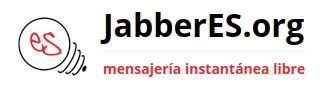









Comentarios
¿Será que JWChat o Apache
¿Será que JWChat o Apache no están configurados correctamente? JWChat es difícil de configurar, hay muchos posibles fallos...
Si no encuentras la solución, puedes probar a instalar Yawspack en ejabberd, que incluye un mini servidor web, JWChat y otras aplicaciones.